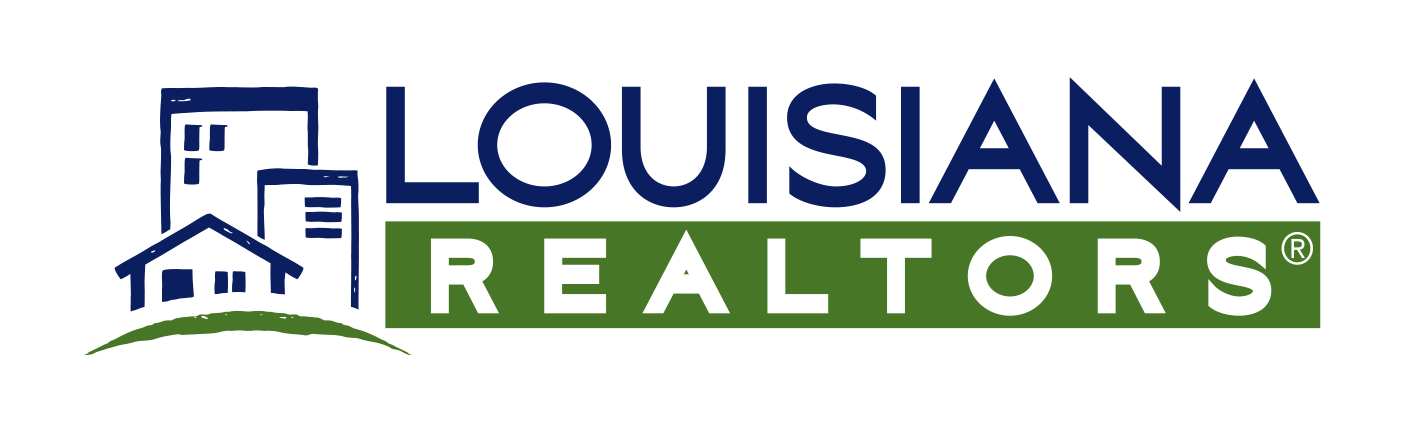Spring Cleaning Your Tech: 6 Dos And Don’ts
From the Tech Helpline

Would you host an open house with fingerprints on the bathroom mirrors, a dirty carpet, or un-swept floors? Not if you want it to sell!
But how clean is the tech you rely on every day? If you don’t take care of your tech, your tech won’t take care of you.
The debris buildup on your smartphone screen can cause scratches and cracks. Dirt and crumbs that get caught in your computer’s keyboard can cause keys to stick and render it useless. Or worse, debris inside your earbuds can create bacteria or mold, leading to ear infections.
Tradition calls for Spring to be the perfect time to clean and tidy your tech.
Follow these 6 dos and don’ts to spring clean fingerprints, dirt, and grime off your tech.
Wipe down screens gently but thoroughly.
Do use a microfiber cloth designed expressly for screens. The tiny fibers grab and lift away dirt, skin oils, and other gunk without leaving streaks or scratches behind. Dampen your new or clean microfiber cloth with distilled water and wipe down your phone, tablet, laptop, and smartwatch screens.
Don’t use paper towels or tissues. Paper products break down and can leave tiny scratches or lint on the screen’s surface that may clog ports. Never use cleaning sprays or other harsh chemicals. For example, glass cleaners often contain alcohol or other chemicals that, with a single use, can ruin many laptop screens, like an Apple MacBook. In other screens and monitors, chemicals in sprays also gradually break down anti-glare and oleophobic (fingerprint resistance) coatings.
Blast away debris between keyboard keys.
Do use a can of compressed air to blow out the crumbs and dust accumulated between keys, which can cause keys to stick. First, turn off the device completely. Then tilt the laptop at an angle and spray short blasts of air across the keyboard, and repeat from different angles to lift and blow away all the debris.
You also can use a new soft-bristled toothbrush to gently dislodge crumbs, dust, dead skin cells, and other grime from between the keys of your keyboard without causing damage. Or opt for a toothbrush that’s designated solely for cleaning your tech devices. This ensures it’s clean and free from contaminants. Brush in one direction to collect and remove any residue effectively, then use a can of compressed air to blow away loosened debris.
Don’t use cotton swabs or toothpicks to dig out debris, which can break off and cause a bigger problem if they are dislodged deeper inside. Don’t use a hard-bristled toothbrush, as aggressive scrubbing can scratch the surface of your keys or, worse, dislodge them. Also, avoid holding canned air upside down, which releases a liquid that may damage electronics.
Keep your connections clear and clean.
Do check your charging ports on phones, tablets, wireless earbuds, and smartwatches for compacted pocket lint and debris. Carefully scrape out all residue with a plastic or wooden toothpick. For stubborn debris, use canned air to help blast it free. Clean the plug end of your cords, too.
Don’t jam any metal tools or items into ports, as they could break delicate interior pins. This also can gradually ruin the ability of devices to connect and charge properly.
Shake, shake, shake: your wireless mouse and keyboard.
Do turn off Bluetooth keyboards and mice and gently shake them upside down over a wastebasket to empty out crumbs, dust balls, hair, and other debris that can interfere with the optical tracking sensor.
Don’t attempt this kind of cleaning while devices are still powered on and connected, which could lead to accidentally pressing buttons and commands!
Soak and scrub smartwatch bands.
Do mix a few drops of mild hand soap into a bowl of warm water. Dip your non-metal sport bands and gently scrub away to remove sweat, skin oils, and dirt buildup with a soft bristle toothbrush or even rub between your fingertips. Rinse thoroughly and air dry.
Don’t submerge the smartwatch body itself in water, which can damage internal seals and electronics.
Refresh earbuds with disinfecting wipes.
Do use a disinfecting wipe containing alcohol to sanitize earbuds after workouts and periodically. The wipes can kill bacteria and prevent the spread of germs when sharing earbuds with others. Also, wipe down the hard plastic body and the squishy ear tips, using a cotton swab inside the ear tips to clean and remove earwax.
Don’t get moisture into any openings of your earbuds, which could damage internal components. And never, ever immerse earbuds in cleaners.
Spring into action: Get a “Computer Health Check”
Remember to handle all your devices with extra care while cleaning, and ensure they are completely turned off. A little effort goes a long way.
Keep in mind, that when cleaning your tech, if you encounter an issue, reach out to Tech Helpline for assistance.
Better yet, contact Tech Helpline for a Computer Health Check: it’s your free member benefit. It’s also the fastest way to be sure your computer is at its best. Tech Helpline will verify system updates, identify and remove malware, optimize for better internet connections, and more!
A Computer Health Check helps you prevent expensive repairs by identifying issues early, reducing your downtime, improving your productivity, and limiting your risk of a cybersecurity attack.
Like a squeaky-clean open house, taking time to care for your tech this spring – and throughout every season – will make them look good, work well, and last longer.