iPhone Tips & Tricks That Save Time for REALTORS®
One of the most powerful tools you have as a REALTOR® fits in the palm of your hand, and resides in purse, briefcase, or pocket. It’s your smartphone, and for most people, it’s an iPhone. This device allows you to communicate, interact, organize, and literally become your own media company. From social media apps to photography and video, not to mention your email, planner, CRM, and more, you can have your entire business at your fingertips. However, even with this powerful resource at your disposal, it only works as well as you know how to work it. Here are some iPhone tips and tricks that can save you time and make you more productive.
Utilize AirDrop
AirDrop is a handy feature that makes sharing information, documents, photos, and more very easy. Instead of texting or emailing a large attachment, you can transfer those items in seconds directly to a client or colleague’s phone. Whatever it is you’d like to share, simply select the share button (it’s a square with an arrow pointing up) at the bottom of the screen, and press the AirDrop icon, then choose which contact you’d like to share the information with.
Drop Pins to Share Property Locations with Your Clients
Apple Maps on your iPhone makes it easier than ever to share a location. This is a great way to highlight a property and its surrounding attractions. You can even attach photos to your pins and share via AirDrop. Simply search for an address in Apple Maps and click on the information icon (an “i” with a circle around it) in the bottom right-hand corner and select “Drop a Pin.” Next, click on the pin to open a “location” page and click the share button; this will let you share the pin via text, email, or AirDrop.
Get Vertical and Horizontal Panoramic Shots
Panoramic photos are a great way to capture a property. However, these 180-degree photographs aren’t limited to a horizontal perspective. Vertical panoramic shots work very well for tall homes and rooms with high ceilings. Open the camera app on your phone and move the slider along the bottom of the screen to “pano.” For vertical panoramic photos, simply hold your phone sideways.
Hold the Screen to Control Focus & Exposure for Photos
Photography plays a huge role in your marketing, prospecting, and your client’s experience. The better photos you take and share, the more engaging you can become as a REALTOR®. While your iPhone takes great pictures, there are a few things you can do to make them even better. To combat poor lighting, shadows, and overexposure, you can hold the screen while in camera mode to control its focus and exposure. To do this you only need to tap the screen where you want the camera to focus and hold your finger there. A yellow box will appear to indicate the target of your photo.
Enable “Swipe” Typing for Texting & Emails
From the days of tapping 7 four times to get to the letter “S” to today where we are all thumbs, swiping can make you and even more adept texter. Your iPhone is capable of recognizing the word you are typing even if your finger never leaves the keyboard. Simply slide, or swipe, your finger from letter to letter and let your phone do the rest. This can be a much more efficient process for both long and short messages.
These are only a few things that your phone can do to help make your job a little easier. Take advantage of them to give your clients the service they deserve.